




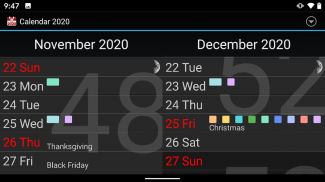




Calendar 2016

Calendar 2016 का विवरण
Very simple to use calendar displaying red days and events synchronized with your online calendars.
Experience the smooth navigation between the views month-day-event. Nice display with pastel colors on dark background. Moon phases are included.
Following is true for all calendar apps : to synchronize online calendars you need to enable synch at device level.
System Settings > General > Accounts > Add account. Radio-button "Sync calendar" has to be checked.
Moreover make sure global synchronization is enabled. Refer to provided screenshots.
<b>Permissions</b> This app requires you only to grant the Calendar permission. No more. Respectful of personal privacy.
</div> <div jsname="WJz9Hc" style="display:none">लाल दिनों और आपके ऑनलाइन कैलेंडर के साथ सिंक्रनाइज़ घटनाओं प्रदर्शित कैलेंडर का उपयोग करने के लिए बहुत आसान है।
विचारों महीने के दिन घटना के बीच चिकनी नेविगेशन अनुभव। अंधेरे पृष्ठभूमि पर हल्के रंगों के साथ अच्छा प्रदर्शन। चांद के चरण शामिल हैं।
ऑनलाइन कैलेंडर आप डिवाइस स्तर पर समकालीन बनाना सक्षम करने की आवश्यकता सिंक्रनाइज़ करने के लिए: के बाद सभी कैलेंडर क्षुधा के लिए सच है।
सिस्टम सेटिंग्स> सामान्य> खाते> खाता जोड़ें। रेडियो बटन "सिंक कैलेंडर" जाँच की जानी है।
इसके अलावा यकीन है कि वैश्विक तुल्यकालन सक्षम है। प्रदान की स्क्रीनशॉट को देखें।
<b> अनुमतियां इस एप्लिकेशन को आप केवल कैलेंडर अनुमति प्रदान करने की आवश्यकता है। अब और नहीं। व्यक्तिगत गोपनीयता का सम्मान।</b></div> <div class="show-more-end">

























